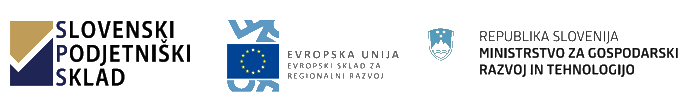About year ago Google disabled Geolocation API for insecure access. That is for all web sites running only regular HTTP traffic. Including geolocation button in Extended QGIS Web Client using Chrome web browser or Chrome on Android devices.
To enable Geolocation back in EQWC is not that hard to implement:
Install SSL certificate on your server. Free Let’s Encrypt will do just fine, so no need for extra costs.
Best way to do this is using Certbot, because it will handle Apache settings and automated renewal for you.
Move all Apache settings related to EQWC for HTTP traffic to secure HTTPS part.
You must use option to manually define traffic to move to https, here is example to force Apache to redirect root and /gisapp requests to HTTPS secure traffic. Leaving calls to QGIS server as they are by default on HTTP
<VirtualHost *:80>
RedirectMatch ^/$ https://your-site.xx/
Redirect /gisapp https://your-site.xx/gisapp
So here’s a test for http://test.level2.si/gisapp/eu_demo