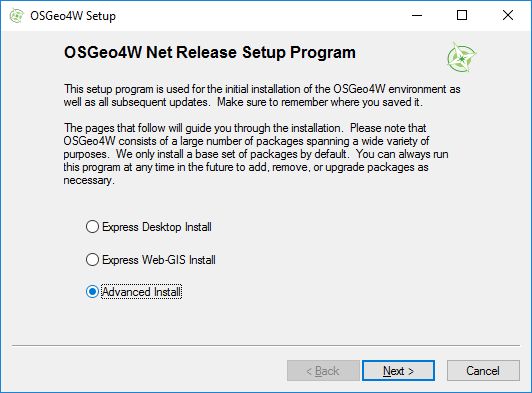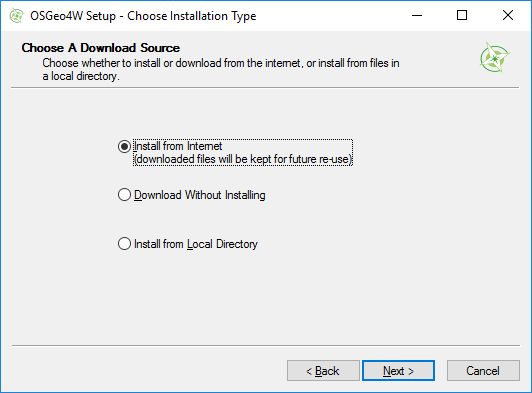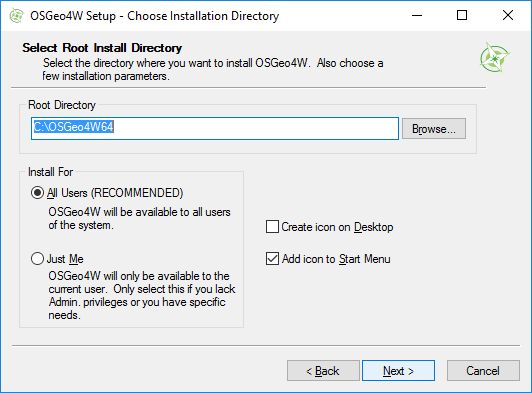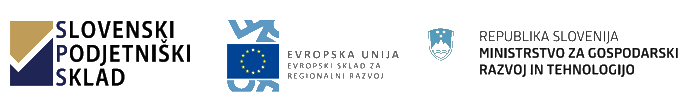Change line
SetEnv PYTHONHOME “C:OSGeo4W64appsPython36”
To line SetEnv PYTHONHOME “C:OSGeo4W64appsPython37”
Please note there is issue with 3.4 reported here: https://issues.qgis.org/issues/20873
Let’s try to setup brand new QGIS Server 3.0 on Windows 10 and Apache Web Server.
Apache
Download XAMPP distribution (you will also install PHP, probably you need it anyway). You can remove all other options as only installing Apache and PHP.
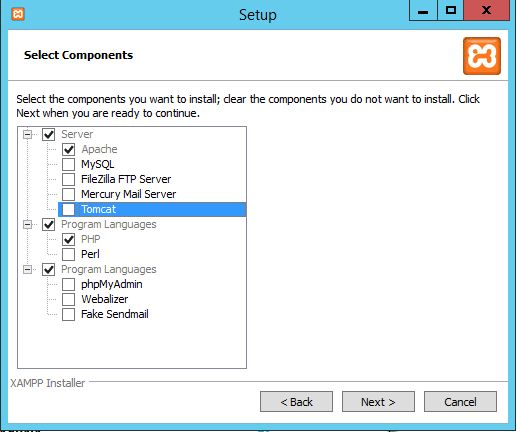
apache-setup
Test for Apache and PHP
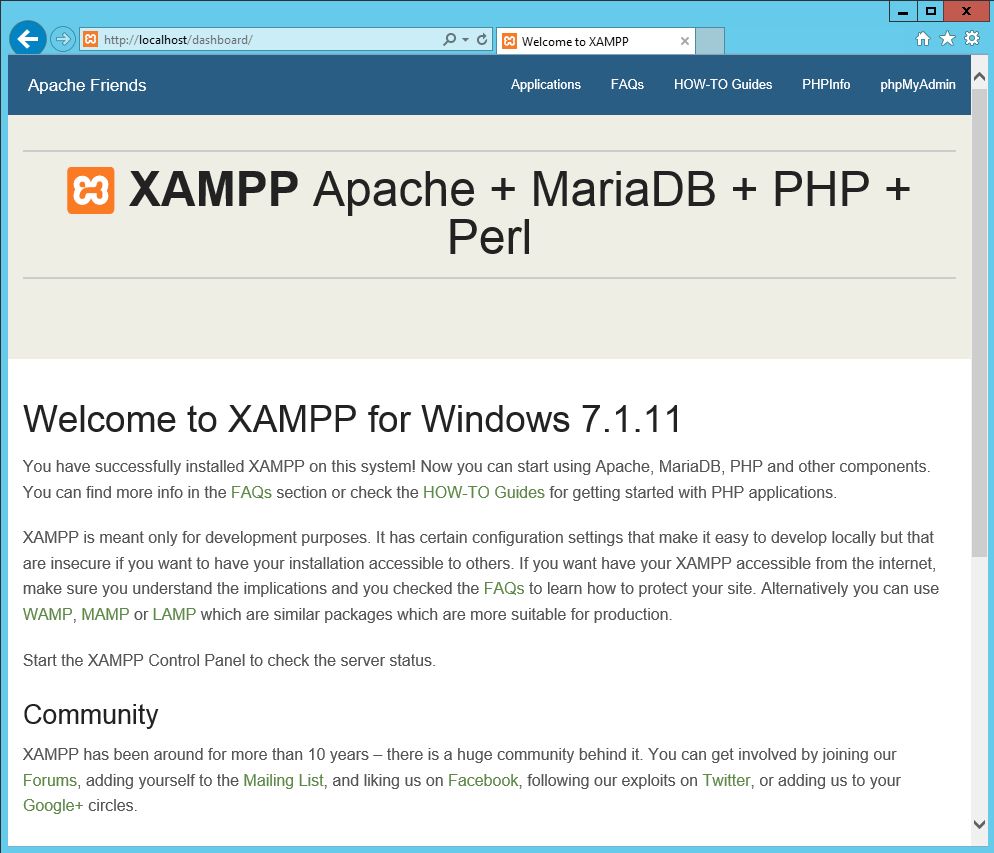
Apache-setup-2
Test for Apache and PHP
QGIS Server 3.0
Download 64 bit OSGeo4W installer. Choose advanced installation, from web and then select QGIS Server from Web part. I also needed QGIS Desktop on that machine so I checked also QGIS Desktop.
ScriptAlias
change line:
ScriptAlias /cgi-bin/ "C:/xampp/cgi-bin/"
to:
ScriptAlias /cgi-bin/ "c:/OSGeo4W64/apps/qgis/bin/"
QGIS Server configuration
change part:
,
change part:
to:
SetHandler cgi-script AllowOverride None Options ExecCGI Order allow,deny Allow from all Require all granted
Cgi handler
change line:
AddHandler cgi-script .cgi .pl .asp
to:
AddHandler cgi-script .cgi .pl .exe
Variables
insert at bottom of http.conf:
SetEnv GDAL_DATA "C:OSGeo4W64sharegdal" SetEnv QGIS_AUTH_DB_DIR_PATH "C:OSGeo4W64appsqgisresources" SetEnv PYTHONHOME "C:OSGeo4W64appsPython36" SetEnv PATH "C:OSGeo4W64bin;C:OSGeo4W64appsqgisbin;C:OSGeo4W64appsQt5bin;C:WINDOWSsystem32;C:WINDOWS;C:WINDOWSSystem32Wbem" SetEnv QGIS_PREFIX_PATH "C:OSGeo4W64appsqgis" SetEnv QT_PLUGIN_PATH "C:OSGeo4W64appsqgisqtplugins;C:OSGeo4W64appsQt5plugins"
That completes Apache configuration.
Test
Restart Apache server (from XAMPP Control Panel) and open a GetCapabilities request to QGIS Server
You should receive standard WMS Capabilities XML response from QGIS Server.