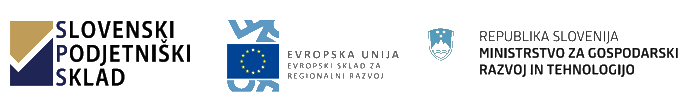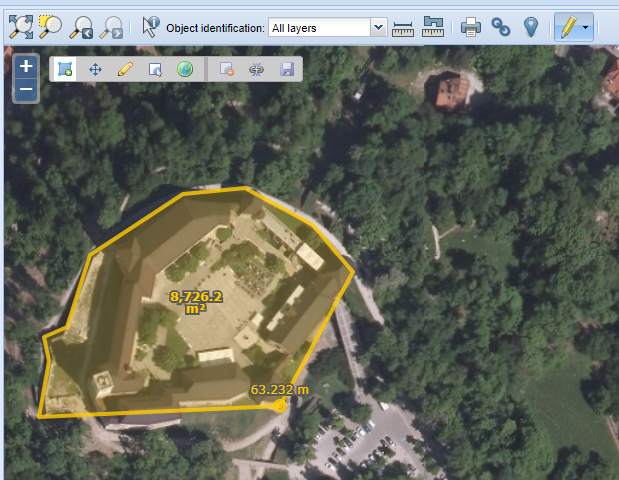
Plugin for Extended QGIS Web Client (EQWC) that makes your own QGIS Web and Mobile Editor by enabling spatial data editing through WFS-T protocol directly in Web browser. You can find more information and demo project about EQWC at GIS Clients page.
Edit attributes and geometry of any layer in QGIS project
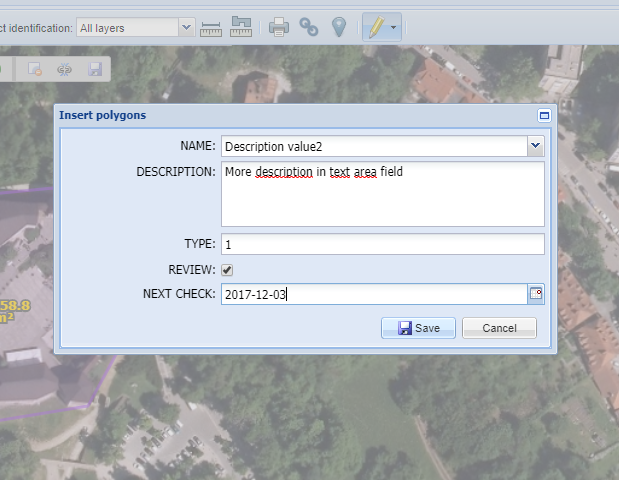
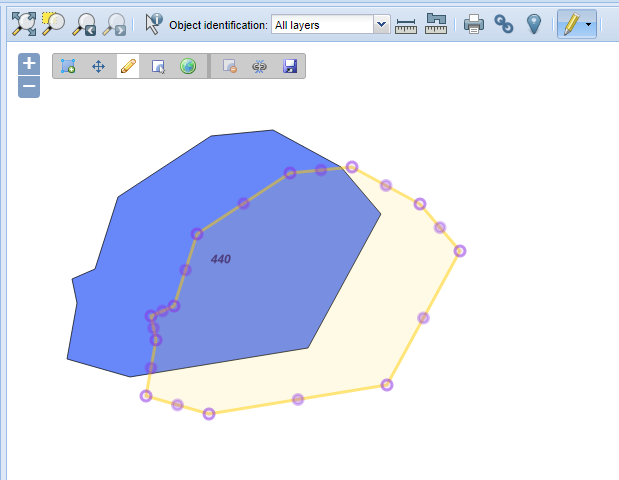
Basic editing tasks
Advanced Geometry tasks
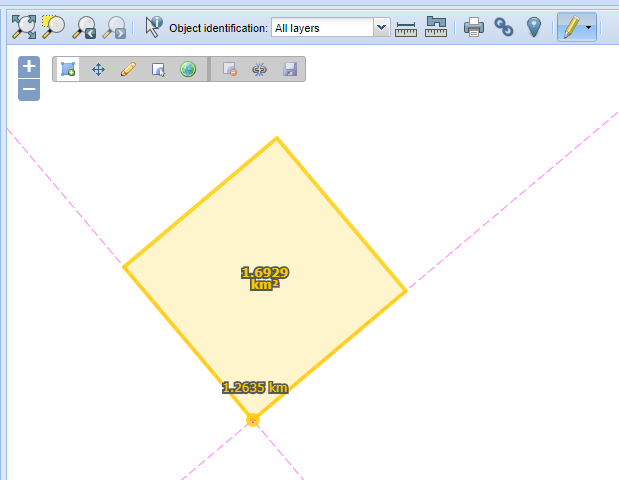
Data Export
Full license
€450one time
- One time payment, no license restrictions
- Full support by email, phone or remote desktop for setting up EQWC and plugin
- User and Administrator documentation
- Free updates
- Full source code with minified javascript file for production